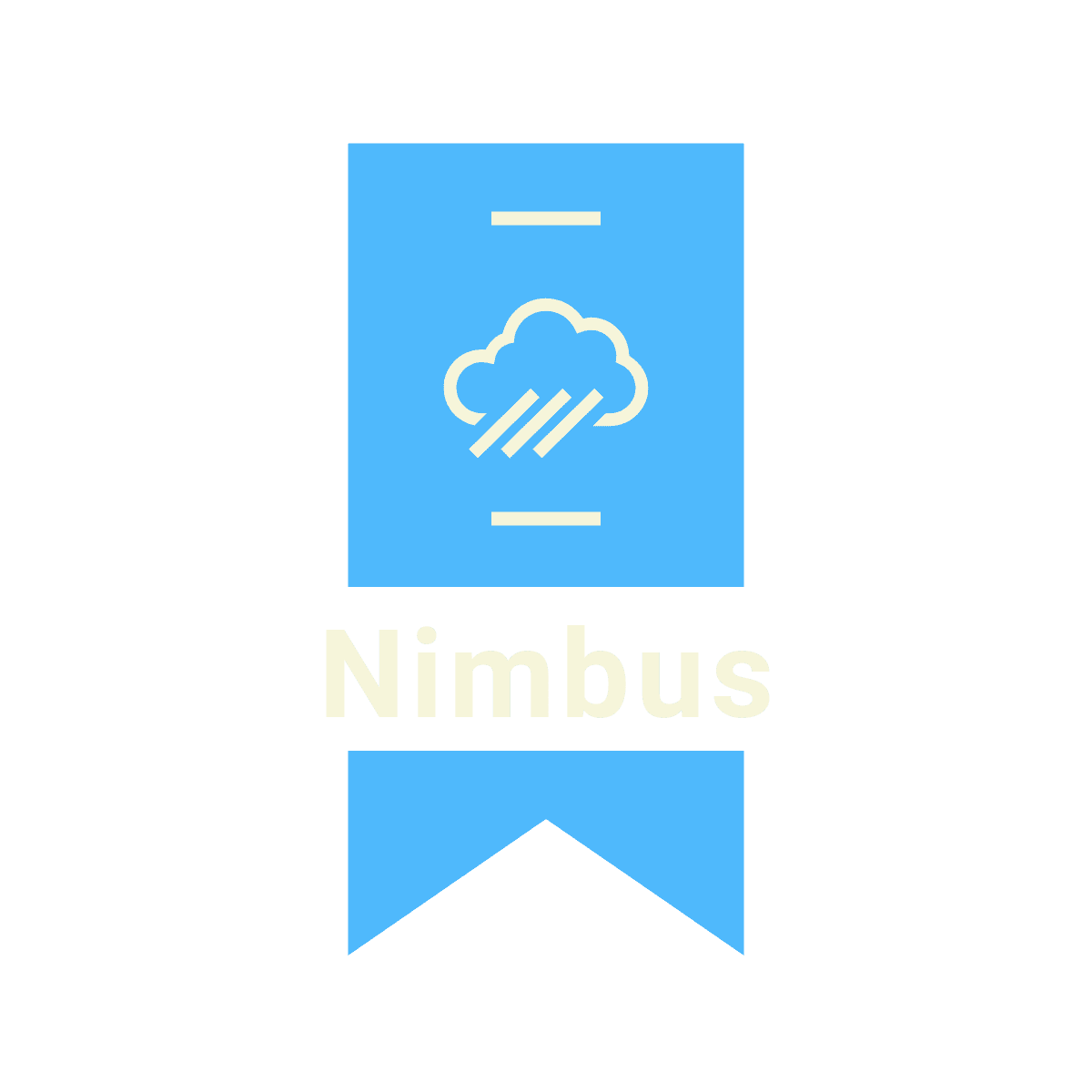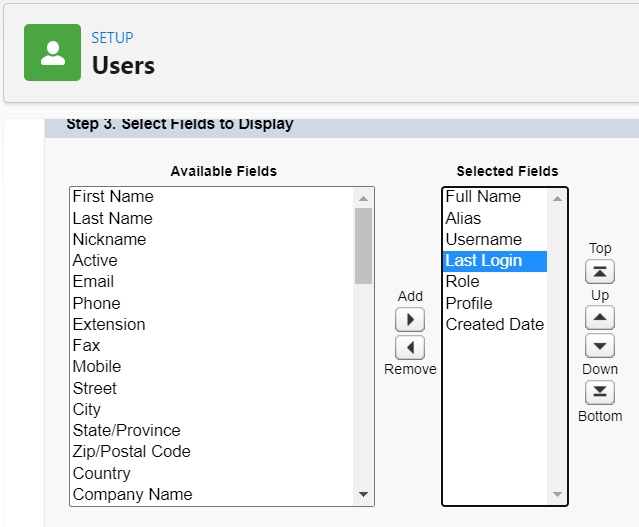Maximize Your Salesforce User Licenses
Is your Salesforce org out of user licenses but you still have new staff that need to be onboarded? You are not alone! Before purchasing a handful of additional licenses, there are a few things you should try to do to save you and your company some money.
User Adoption
User adoption is the #1 culprit in most Salesforce orgs. At Nimbus, we’ve seen companies with 10%, up to a whopping 50% of active users not using Salesforce. This could be for a number of reasons.
Inability to login
Unaware of the platform
Inadequate training
Unwillingness to use new technology and methods
Whatever the reason, you need a solution.
Draft an email to all of your users and schedule a few training sessions. Ideally, you should schedule retraining sessions at least once per year. That way you will be able to target newer staff who might not be as familiar with the system, as well as veteran staff who may need a brush up.
Do you have support systems in place? Consider letting staff know about where to direct support questions to, whether that’s a phone number, an email address, a ticketing system, a Slack or Teams channel. Make sure to let them know where to go for inquiries. We’ve seen staff reach out to their managers or various IT teams, only to have no answers to their questions because they asked the wrong teams.
Documentation. Have somewhere to direct your users so that they can self-serve. If you have a frequently asked question, create a document with the answer and store it in a knowledge base.
Communication is key. Let your users know what’s happening with your Salesforce org by sending out reminders. Include where to go for documentation, and who to reach out to for support.
Clean Up
Free up those licenses! If you are a system administrator, start by going to the Setup menu, then clicking on Company Information to view your remaining number of licenses. If you are down to your last few or have zero, don’t panic. There are a couple of ways to maximize your user licenses.
Go to your Setup menu, then click on Users. Open up the Active Users list view. Edit the list view to include a “Last Login” field. Save and sort by the “Last Login” column. In this view, you will be able to get a good idea of which users reconcile.
Former staff who are still active - Deactivate these users immediately. If you are uncertain, reach out to your HR team to see if they are still with the company.
Staff who don’t actually need a Salesforce license - If a user only logs in to view a report or dashboard every now and then, they really should not be consuming a full license. Consider purchasing a lower tier license or exporting the reports they need to view.
Staff who rarely or never login - If this is due to an adoption issue, see the above section. However, if they no longer require Salesforce to perform their job duties, you should consider deactivating their accounts as well.
Shared Accounts
Some companies save money using shared user accounts by sharing login credentials between multiple staff members. I highly discourage this activity because, and I quote:
Salesforce policy prohibits the use of user login sharing, sharing of user credentials, shared logins or passwords.
Learn More
In summary, to boost productivity, save money and avoid headaches all at the same time, follow these steps to maximize your Salesforce licenses!
Want to learn more about how to manage your Salesforce org? Book a free consultation here https://calendly.com/nimbuscrmsolutions or send us an email at myron@nimbuscrmsolutions.com. We will be glad to help optimize your Salesforce and save you money in the long run. Cheers!