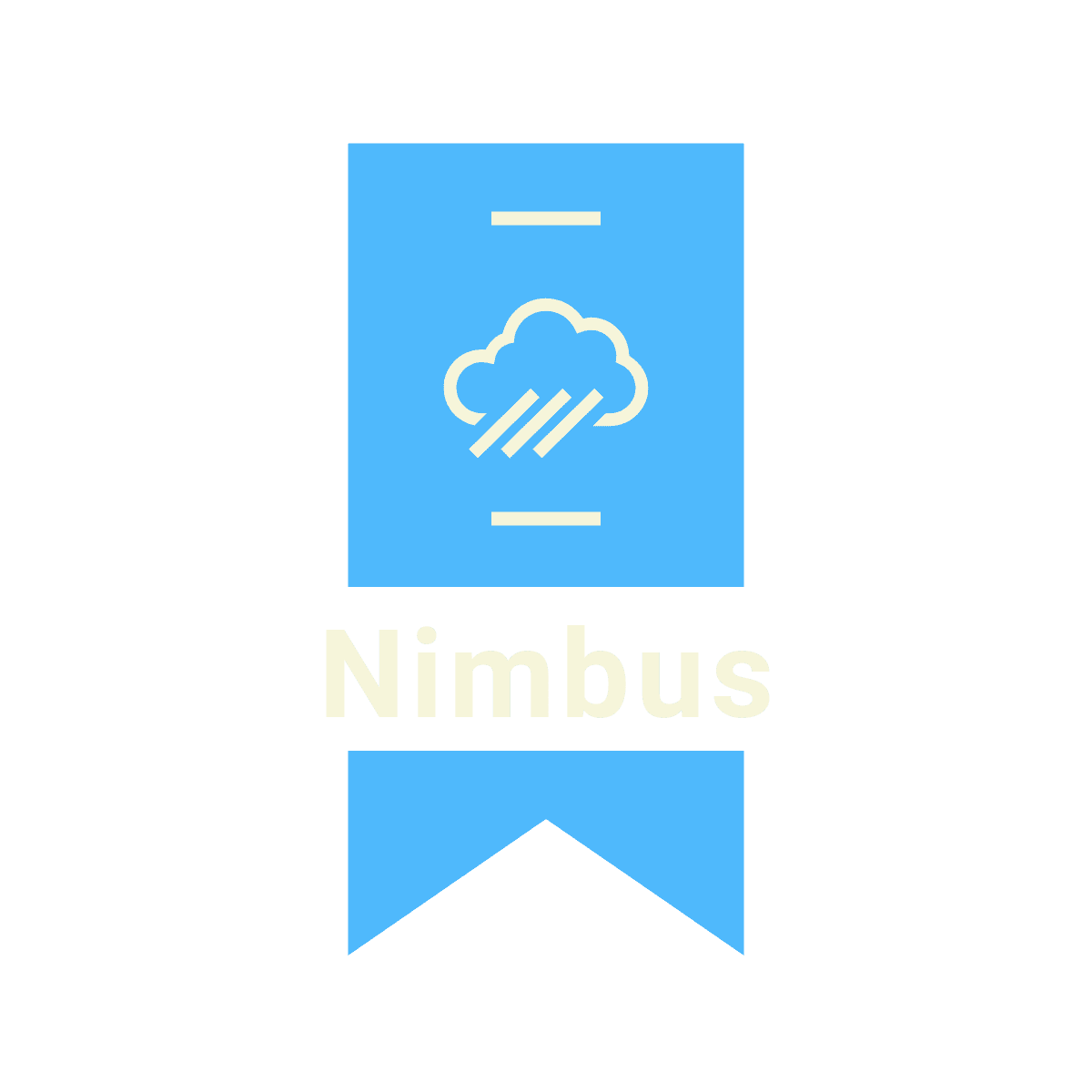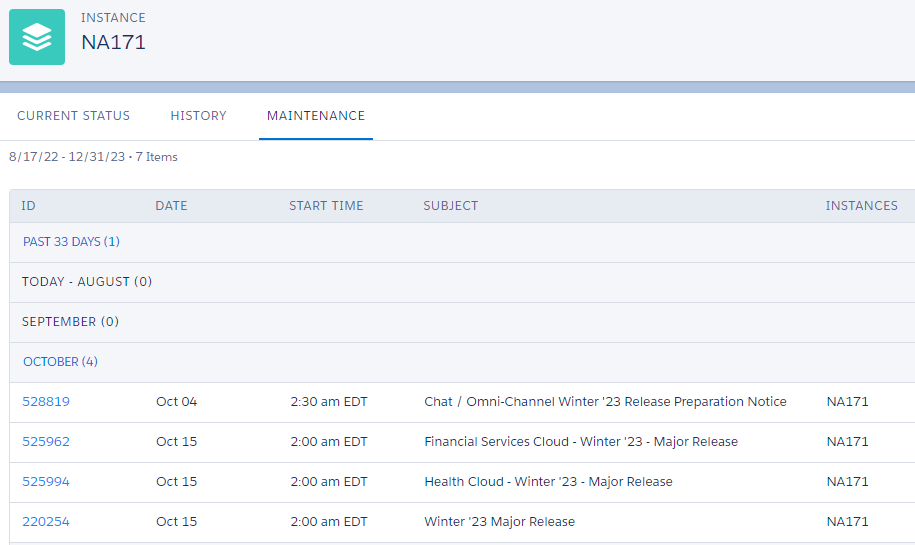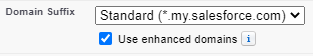Enhanced Domains
The latest security notification you’ve probably received in your inbox this past week is “ATTENTION: Prepare for Enhanced Domains Deployment Beginning in Winter ’23 Release”.
If you’re wondering what this is and don’t have time to decode the email with the 10+ linked resources, this step-by-step guide is for you.
What Are Enhanced Domains
Enhanced Domains is a security feature that
Blocks the usage of third party cookies. These cookies track your activities so that when you visit other websites, you receive targeted advertisement.
Will remove the instance name in your Salesforce URL (if My Domain was not enabled previously).
Will change the URLs to these formats
Production: DomainName.my.salesforce.com
Affects your login if the URL change is different from your existing Salesforce URL. Multi-factor authentication (MFA) will fail and need to be set up again for the affected environment.
Salesforce will enforce Enhanced Domains for sandbox and dev orgs starting Winter ‘23. When is that? Well, that depends on your instance.
How to Find Your Salesforce Instance
Remember, a Salesforce instance is different from a Salesforce org (organization). A Salesforce org is your Salesforce system environment in which you and your users log in and do your day-to-day work in. A Salesforce instance is the name of the server that your Salesforce org lives on. Your org shares this server and it’s resources with several other orgs.
To find your instance:
Navigate to the Setup page.
Search and click on Company Information.
In the Organization Details section, you should be able to locate the Instance. It will be in something like NA87.
Next, navigate to https://status.salesforce.com/ and search for your instance. Then click on the Maintenance tab to view a schedule of upcoming events for your org.
Salesforce will also enforce this feature for production orgs starting Spring ‘23. You can use the same method described above to find the instance your production org as well with the exact date of the Spring ‘23 release.
Postpone Enhanced Domains
Now that you know the enforcement dates, you can prioritize which orgs to action. Although, you may wish to test this in a sandbox first. Should you require more time, you can also choose to postpone the enforcement for the sandbox and dev orgs.
In Setup, search and click on My Domain.
In the Routing section, click the Edit button.
Check off “Postpone the enforcement of enhanced domains until Spring ‘23'“.
Click the Save button.
Enabling Enhanced Domains
To manually enable Enhanced Domains, make sure you have My Domain set up.
In Setup, search and click on My Domain.
In the My Domain Details section, click the Edit button.
In the My Domain Name textbox field, enter your desired domain name and click the Check Availability button.
Once you verified that the name is available, click the Save button.
Salesforce will now provision your domain name. It may take up to 24 hours to complete. After that, you can enable Enhanced Domains.
Once provisioning is completed, you may choose to deploy your new domain name or cancel it and provision a new domain name.
Click the Deploy New Domain button to continue.
ORClick the Cancel New Domain button and redo the My Domain Name process.
Once deployed, you may now select the “Use enhanced domains” check box and click the Save button.
This feature may take up to 24 hours to complete, at which point you will receive a notification.
Note: Refreshing a sandbox also enables Enhanced Domains.
What to do Next
A couple of things to do to ensure a smooth transition.
Test the functionality in a sandbox first.
Identify all orgs that do not have Enhanced Domains enabled yet.
Communicate to your users about this upcoming change.
Enable Enhanced Domains prior to enforcement.
Update all internal and external URLs, hardcoded URLs and bookmarks to reflect the new change.
Ensure users who login to those environments have MFA working.
I hope this information helps with your transition and that you will be prepared when Winter ‘23 comes. If you would like to learn more about the upcoming release, stick around for more topics. As always, feel free to book a free consultation here https://calendly.com/nimbuscrmsolutions or send us an email at myron@nimbuscrmsolutions.com. Cheers!